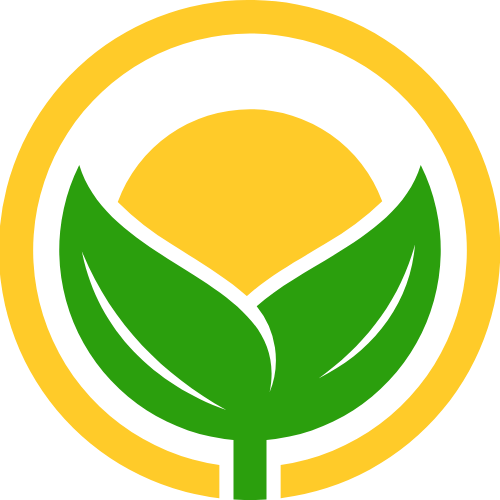常用方法原创
常用方法原创
# 1.查询数据是否存在
//导入依赖
<dependency>
<groupId>org.springframework.data</groupId>
<artifactId>spring-data-jpa</artifactId>
<version>3.0.5</version>
</dependency>
// 创建类
@Repository
public interface UserRepository extends CrudRepository<User, Long> {
// CrudRepository内置boolean existsById(ID id),这个方法将会返回一个布尔值,表示该ID是否存在。
}
//调用
@GetMapping("/delete")
public Result<String> deleteById(String id){
boolean existsById = postEsDao.existsById(id);
if (!existsById) {
return Result.failure(ErrorCode.NOT_FOUND_ERROR);
}
postEsDao.deleteById(id);
return Result.success("删除成功");
}
1
2
3
4
5
6
7
8
9
10
11
12
13
14
15
16
17
18
19
20
21
22
23
2
3
4
5
6
7
8
9
10
11
12
13
14
15
16
17
18
19
20
21
22
23
# 2. yml文件常用配置
spring:
datasource:
driver-class-name: com.mysql.cj.jdbc.Driver
url: jdbc:mysql://localhost:3306/mybatisdemo
username: root
password: Hik@1234
mvc:
pathmatch:
matching-strategy: ant_path_matcher // 使用ant_path_matcher策略来匹配请求的URL路径
validation:
enabled: true
application:
name: spring-boot
profiles:
active: dev
jackson:
default-property-inclusion: non_null //返回消息为null则不显示
date-format: yyyy-MM-dd HH:mm:ss // 全局格式化时间
elasticsearch:
uris: http://localhost:9200
username: root
password: 123456
mybatis-plus:
configuration:
call-setters-on-nulls: true // 如果数据库字段的值为NULL,将NULL作为参数传递给setter方法,避免了空指针异常。
map-underscore-to-camel-case: false
log-impl: org.apache.ibatis.logging.stdout.StdOutImpl
sql-parser-cache: true
global-config:
db-config:
logic-delete-field: isDelete
logic-delete-value: 1
logic-not-delete-value: 0
column-format: ''
knife4j:
enable: true
setting:
language: zh_cn
1
2
3
4
5
6
7
8
9
10
11
12
13
14
15
16
17
18
19
20
21
22
23
24
25
26
27
28
29
30
31
32
33
34
35
36
37
38
39
40
41
2
3
4
5
6
7
8
9
10
11
12
13
14
15
16
17
18
19
20
21
22
23
24
25
26
27
28
29
30
31
32
33
34
35
36
37
38
39
40
41
# 3.MapStruct代码映射工具
它简化了Java Bean之间映射的过程。它在编译时生成映射代码,从而消除了开发人员手动编写重复且容易出错的映射代码的需要。
MapStruct使用简单直观的基于注释的方法来配置和自定义映射过程。它支持各种映射策略,例如字段映射、方法映射、构造函数映射等。它还允许开发人员使用表达式语言编写自定义映射逻辑,提供了在复杂映射场景中的灵活性。
使用MapStruct的一个优点是,它生成高度优化和高效的映射代码,从而提高了性能并减少了内存使用。它还支持与Spring和其他框架的集成。
假设我们有两个Java Bean,分别是Student和StudentDTO,它们的字段如下所示:
//导入依赖
<dependency>
<groupId>org.mapstruct</groupId>
<artifactId>mapstruct</artifactId>
<version>1.5.5.Final</version>
</dependency>
<dependency>
<groupId>org.mapstruct</groupId>
<artifactId>mapstruct-processor</artifactId>
<version>1.5.5.Final</version>
</dependency>
<plugin>
<groupId>org.apache.maven.plugins</groupId>
<artifactId>maven-compiler-plugin</artifactId>
<version>3.11.0</version>
<configuration>
<source>19</source>
<target>19</target>
<annotationProcessorPaths>
<path>
<groupId>org.projectlombok</groupId>
<artifactId>lombok</artifactId>
<version>${lombok.version}</version>
</path>
<path>
<groupId>org.mapstruct</groupId>
<artifactId>mapstruct-processor</artifactId>
<version>${org.mapstruct.version}</version>
</path>
</annotationProcessorPaths>
</configuration>
</plugin>
public class Student {
private String name;
private int age;
private String address;
// getters and setters
}
public class StudentDTO {
private String name;
private int age;
// getters and setters
}
1
2
3
4
5
6
7
8
9
10
11
12
13
14
15
16
17
18
19
20
21
22
23
24
25
26
27
28
29
30
31
32
33
34
35
36
37
38
39
40
41
42
43
44
45
46
47
48
2
3
4
5
6
7
8
9
10
11
12
13
14
15
16
17
18
19
20
21
22
23
24
25
26
27
28
29
30
31
32
33
34
35
36
37
38
39
40
41
42
43
44
45
46
47
48
我们想要将一个Student对象映射到一个StudentDTO对象。使用MapStruct,我们可以定义一个映射接口,如下所示:
@Mapper
public interface StudentMapper {
StudentMapper INSTANCE = Mappers.getMapper(StudentMapper.class);
@Mapping(source = "address", target = "ignoredField")
StudentDTO studentToStudentDTO(Student student);
// List<StudentDTO> studentToStudentDTO(List<Student> student)
}
接口定义完成后maven install自动生成接口实现类
1
2
3
4
5
6
7
8
9
10
2
3
4
5
6
7
8
9
10
在这个示例中,我们使用了@Mapper注解来告诉MapStruct这是一个映射接口。我们还定义了一个静态的INSTANCE字段,它使用了Mappers.getMapper()方法来获取一个映射器实例。
接下来,我们定义了一个studentToStudentDTO()方法,它将一个Student对象映射到一个StudentDTO对象。我们使用了@Mapping注解来指定字段之间的映射关系。在这个例子中,我们将Student的address字段映射到StudentDTO的ignoredField字段,这样它将被忽略。
最后,我们可以在我们的代码中使用这个映射器实例,如下所示:
Student student = new Student();
student.setName("Alice");
student.setAge(20);
student.setAddress("123 Main St");
StudentDTO studentDTO = StudentMapper.INSTANCE.studentToStudentDTO(student);
System.out.println(studentDTO.getName()); // Output: Alice
System.out.println(studentDTO.getAge()); // Output: 20
1
2
3
4
5
6
7
8
9
2
3
4
5
6
7
8
9
# 4. validator注解的使用
# 4.1 安装依赖
<dependency>
<groupId>org.springframework.boot</groupId>
<artifactId>spring-boot-starter-web</artifactId>
</dependency>
<dependency>
<groupId>org.hibernate.validator</groupId>
<artifactId>hibernate-validator</artifactId>
<version>6.2.3.Final</version>
</dependency>
1
2
3
4
5
6
7
8
9
2
3
4
5
6
7
8
9
# 4.2 写全局异常处理
@ExceptionHandler(MethodArgumentNotValidException.class)
@ResponseStatus(HttpStatus.BAD_REQUEST)
public <T> BaseResponse<T> processException(MethodArgumentNotValidException e) {
String msg = e.getBindingResult().getAllErrors().stream().map(DefaultMessageSourceResolvable::getDefaultMessage).collect(Collectors.joining(";"));
return ResultUtils.error(ErrorCode.PARAMS_ERROR, msg);
}
1
2
3
4
5
6
2
3
4
5
6
# 4.3 写配置类
@Configuration
public class ValidatorConfig {
@Bean
public Validator validator() {
ValidatorFactory factory = Validation.byProvider(HibernateValidator.class)
.configure()
// 将fail_fast设置为true即可,如果想验证全部,则设置为false或者取消配置即可
.addProperty("hibernate.validator.fail_fast", "true")
.buildValidatorFactory();
return factory.getValidator();
}
}
1
2
3
4
5
6
7
8
9
10
11
12
13
14
15
16
2
3
4
5
6
7
8
9
10
11
12
13
14
15
16
# 4.4 添加注解实现约束
//实体类
@NotBlank(message = "标题不能为空")
private String title;
@NotBlank(message = "内容不能为空")
private String content;
@NotEmpty(message = "标签不能为空")
private List<String> tags;
//controller方法上添加@Validated
public BaseResponse<Long> addQuestion(@RequestBody @Validated QuestionAddRequest questionAddRequest){
//业务逻辑...
}
1
2
3
4
5
6
7
8
9
10
11
12
13
14
15
16
2
3
4
5
6
7
8
9
10
11
12
13
14
15
16
上次更新: 2025/02/18 14:46:10
- 01
- Chrome开启GeminiAI 原创02-04
- 02
- 暂停windows更新 原创07-30
- 03
- 关联到已存在的 GitHub 仓库 原创07-28
- 04
- numpy 原创07-24
- 05
- pandas 基础操作 原创07-24