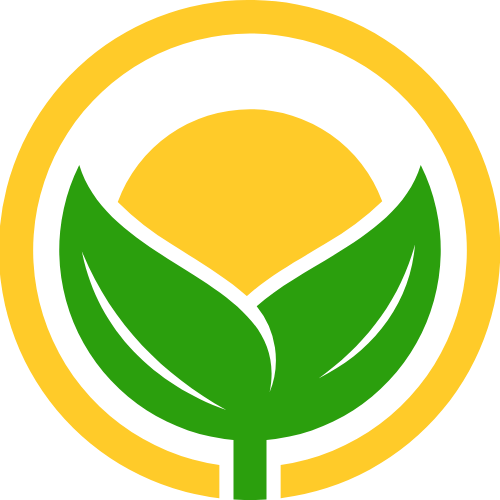nginx常用配置原创
nginx常用配置原创
# 配置HTTPS
server {
listen 443 ssl;
server_name xiaoying.org.cn;
root /usr/local/dist; #前端打包文件位置
#域名证书文件名称
ssl_certificate /etc/nginx/xiaoying.org.cn_bundle.crt;
#域名证书私钥文件名称
ssl_certificate_key /etc/nginx/xiaoying.org.cn.key;
#请按照以下协议配置
ssl_protocols TLSv1 TLSv1.1 TLSv1.2;
#请按照以下套件配置,配置加密套件,写法遵循 openssl 标准。
ssl_ciphers ECDHE-RSA-AES128-GCM-SHA256:HIGH:!aNULL:!MD5:!RC4:!DHE;
ssl_prefer_server_ciphers on;
ssl_session_cache shared:SSL:1m;
ssl_session_timeout 10m;
location ^~ /api/ { #后端接口前缀
proxy_set_header Host $host;
proxy_set_header X-Forwarded-Proto $scheme;
proxy_set_header X-Real-IP $remote_addr;
proxy_pass http://127.0.0.1:8080; #后端接口地址
}
include /etc/nginx/default.d/*.conf;
error_page 404 /404.html;
location = /40x.html {
}
error_page 500 502 503 504 /50x.html;
location = /50x.html {
}
}
1
2
3
4
5
6
7
8
9
10
11
12
13
14
15
16
17
18
19
20
21
22
23
24
25
26
27
28
29
30
31
32
33
34
35
2
3
4
5
6
7
8
9
10
11
12
13
14
15
16
17
18
19
20
21
22
23
24
25
26
27
28
29
30
31
32
33
34
35
# 开启gzip压缩静态文件
# 配置 GZip 压缩
gzip 可以在 http, server, location 中和配置,这里配置到 http 下是全局配置,
events {
worker_connections 1024;
}
http{
gzip on; # 开启 gzip,Default: off
gzip_min_length 1k; # gzip 压缩文件体积的最小值
gzip_comp_level 6; # 压缩级别: 1-9,6是推荐的压缩级别,Default: 1
# 压缩文件类型
gzip_types application/atom+xml application/geo+json application/javascript application/x-javascript application/json application/ld+json application/manifest+json application/rdf+xml application/rss+xml application/xhtml+xml application/xml font/eot font/otf font/ttf image/svg+xml text/css text/javascript text/plain text/xml image/jpeg image/gif image/png;
# 当客户端的 Accept-Encoding-capabilities 头发生变化时,告诉代理缓存 gzip 和常规版本的资源
gzip_vary on;
/**服务器开启对静态文件( CSS, JS, HTML, SVG, ICS, and JSON)的压缩。但是,要使此部分与之相关,需要在 gzip_types 设置 MIME 类型,,仅仅设置 gzip_static 为 on 是不会自动压缩静态文件的。**/
gzip_static on;
/** 设置用于压缩响应的 number 和 size 的缓冲区。默认情况下,缓冲区大小等于一个内存页。根据平台的不同,它也可以是4K或8K。**/
gzip_buffers 32 4k;
# IE6 以下的浏览器禁用 gzip 压缩
gzip_disable "MSIE [1-6]\.";
server {
...
location / {
...
}
}
}
1
2
3
4
5
6
7
8
9
10
11
12
13
14
15
16
17
18
19
20
21
22
23
24
25
26
27
28
29
30
31
2
3
4
5
6
7
8
9
10
11
12
13
14
15
16
17
18
19
20
21
22
23
24
25
26
27
28
29
30
31
# 适合 GZip 压缩的资源类型
实际上,gzip 主要用于对文本类型的资源进行压缩,例如常用见的文本资源:
- HTML 文件:text/html(nginx 服务器默认就会压缩)、application/xhtml+xml
- CSS 文件:text/css
- JS 文件:application/x-javascript、application/javascript、text/javascript
- JSON 文件(或者API请求结果):application/json、application/geo+json、application/ld+json application/manifest+json、application/x-web-app-manifest+json
- XML 文件:application/xml、application/atom+xml、application/rdf+xml、application/rss+xml
- SVG 文件:image/svg+xml;
除了常用的文本文件,gzip 也支持压缩以下 MIME 类型的文件:
- application/vnd.ms-fontobject
- application/wasm
- font/eot
- font/otf
- font/ttf
- image/bmp
- text/cache-manifest
- text/calendar
- text/markdown
- text/plain
- text/vcard
- text/vnd.rim.location.xloc
- text/vtt
- text/x-component
- text/x-cross-domain-policy
GZip 对基于文本的内容的资源压缩效果最好,在压缩较大文件时往往可实现高达 70-90% 的压缩率,而如果对已经通过替代算法压缩过的资源(例如,大多数图片格式)运行 gzip,则效果甚微,甚至毫无效果。
# HTTP重定向到HTTPS
server {
listen 80;
server_name xiaoying.org.cn;
rewrite ^(.*)$ https://$host$1 permanent;
# return 301 https://$host$request_uri;
}
1
2
3
4
5
6
2
3
4
5
6
# 配置缓存时间及防止用户直接访问目录或文件
ETag 可以由服务器生成,例如使用文件的内容的哈希值或其他算法生成唯一标识。客户端在后续请求中可以通过 If-None-Match 头部将之前收到的 ETag 发送回服务器。如果资源未发生变化,服务器可以返回 304 Not Modified 的响应,告知客户端可以使用本地缓存。如果资源发生变化,服务器将返回新的资源和更新的 ETag。
location ~* \.(js|css|jpg|jpeg|png|gif|bmp|swf)$ {
etag on;
# max-age=86400 表示资源可以被缓存的最大时间为86400秒,即一天
add_header Cache-Control "public, max-age=86400";
}
location ~ /\.
{
# 防止直接通过浏览器输入URL访问敏感文件或目录。
deny all;
}
1
2
3
4
5
6
7
8
9
10
11
12
2
3
4
5
6
7
8
9
10
11
12
# 精细化 Nginx 缓存策略
server {
listen 443 ssl;
server_name your.domain.com; # 替换为你的域名
root /usr/share/nginx/html; # 替换为你的项目根目录
# 压缩
gzip on;
gzip_types text/plain text/css application/json application/javascript text/xml application/xml application/xml+rss text/javascript;
#域名证书文件名称
ssl_certificate /etc/nginx/fullchain.cer;
#域名证书私钥文件名称
ssl_certificate_key /etc/nginx/xiaoying.org.cn.key;
#请按照以下协议配置
ssl_protocols TLSv1 TLSv1.1 TLSv1.2;
#请按照以下套件配置,配置加密套件,写法遵循 openssl 标准。
ssl_ciphers ECDHE-RSA-AES128-GCM-SHA256:HIGH:!aNULL:!MD5:!RC4:!DHE;
ssl_prefer_server_ciphers on;
ssl_session_cache shared:SSL:1m;
ssl_session_timeout 10m;
include /etc/nginx/fdao.conf;
# 规则1:HTML 文件 - 永不缓存
# 这是最关键的一步,确保浏览器总是获取最新的入口文件。
location = /index.html {
add_header Cache-Control "no-cache, no-store, must-revalidate";
add_header Pragma "no-cache";
add_header Expires "0";
}
# 规则2:带 Hash 的静态资源 - 永久缓存
# 文件名中的 Hash 确保了内容变化时文件名也会变化,所以可以放心地让浏览器永久缓存。
# `immutable` 告诉浏览器这个文件内容永远不会变,连校验请求都无需发送。
location ~* \.[a-f0-9]{8}\.(css|js)$ {
expires 1y;
add_header Cache-Control "public, immutable"
}
# 规则3:其他静态资源(如图片、字体) - 长期缓存
# 这些文件通常不带 Hash,但也不常变动,可以设置一个较长的缓存时间。
location ~* \.(jpg|jpeg|png|gif|ico|svg|woff|woff2|ttf)$ {
expires 30d;
add_header Cache-Control "public";
}
# 规则4:单页应用(SPA)路由处理
# 这是保证 React/Vue 等路由正常工作的关键。
# 重要的是,它会将所有未匹配到具体文件的请求都交由 index.html 处理。
# 由于我们已为 /index.html 单独设置了不缓存规则,所以这里是安全的。
location / {
try_files $uri $uri/ /index.html;
}
#反向代理
location ^~ /api/ { #后端接口前缀
proxy_set_header Host $host;
proxy_set_header X-Forwarded-Proto $scheme;
proxy_set_header X-Real-IP $remote_addr;
proxy_pass http://127.0.0.1:8080; #后端接口地址
}
}
1
2
3
4
5
6
7
8
9
10
11
12
13
14
15
16
17
18
19
20
21
22
23
24
25
26
27
28
29
30
31
32
33
34
35
36
37
38
39
40
41
42
43
44
45
46
47
48
49
50
51
52
53
54
55
56
57
58
59
60
61
62
63
2
3
4
5
6
7
8
9
10
11
12
13
14
15
16
17
18
19
20
21
22
23
24
25
26
27
28
29
30
31
32
33
34
35
36
37
38
39
40
41
42
43
44
45
46
47
48
49
50
51
52
53
54
55
56
57
58
59
60
61
62
63
配置解读
- 「
location = /index.html」:使用=精确匹配/index.html,并强制其不被任何一方缓存。这是整个策略的核心。 - 「
location ~\* \.[a-f0-9]{8}\.(css|js)$」:通过正则表达式匹配所有带 8 位 Hash 的 JS 和 CSS 文件,并设置长达一年的缓存(1y)和immutable属性,实现最佳性能。 - 「
location /」:作为最后的 fallback,处理 SPA 的前端路由,将所有页面导航都指向不缓存的index.html。
Web 应用的缓存问题,看似玄学,实则逻辑清晰。其根本在于 「HTTP 响应头是控制缓存的唯一权威」。通过在 Nginx 层实施精细化的缓存策略——「让入口 HTML 永不缓存,让带 Hash 的静态资源永久缓存」——我们不仅能从根源上解决用户无法看到更新的问题,还能最大化地利用缓存来提升应用性能。
别忘了 CDN
如果你的应用部署在 CDN 之后,请确保 CDN 的缓存策略与你的 Nginx 配置保持一致。通常需要在 CDN 控制台设置规则,使其 “「遵守源站(Origin)的 Cache-Control 头」”。
| 文件类型 | 建议 TTL | 是否遵守源站 |
|---|---|---|
*.html | 0 秒 | 是 |
*.[hash].js | 31536000 秒 (1 年) | 是 |
*.[hash].css | 31536000 秒 (1 年) | 是 |
| 图片 / 字体 | 2592000 秒 (30 天) | 是 |
上次更新: 2025/10/04 14:13:37
- 01
- 暂停windows更新 原创07-30
- 02
- 关联到已存在的 GitHub 仓库 原创07-28
- 03
- numpy 原创07-24
- 04
- pandas 基础操作 原创07-24
- 05
- node后端部署 原创04-10