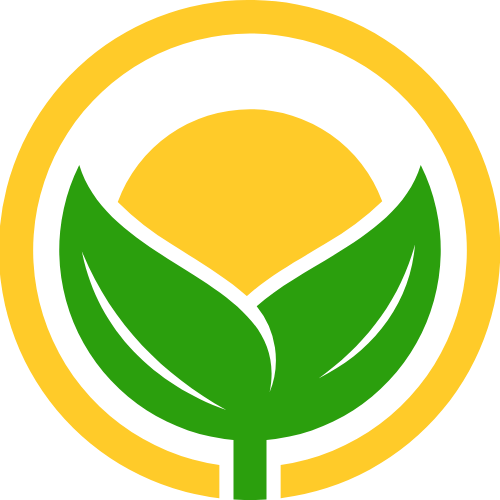整合 Element Plus原创
整合 Element Plus原创
# unplugin 自动导入
Element Plus 官方文档中推荐
按需自动导入的方式,而此需要使用额外的插件unplugin-auto-import和unplugin-vue-components来导入要使用的组件。所以在整合Element Plus之前先了解下自动导入的概念和作用
概念
为了避免在多个页面重复引入 API 或 组件,由此而产生的自动导入插件来节省重复代码和提高开发效率。
| 插件 | 概念 | 自动导入对象 |
|---|---|---|
| unplugin-auto-import | 按需自动导入API | ref,reactive,watch,computed 等API |
| unplugin-vue-components | 按需自动导入组件 | Element Plus 等三方库和指定目录下的自定义组件 |
看下自动导入插件未使用和使用的区别:
| 插件名 | 未使用自动导入 | 使用自动导入 |
|---|---|---|
| unplugin-auto-import |  |  |
| unplugin-vue-components |  |  |
安装插件依赖
npm install -D unplugin-auto-import unplugin-vue-components
1
vite.config.ts - 自动导入配置
新建 /src/types 目录用于存放自动导入函数和组件的TS类型声明文件
import AutoImport from "unplugin-auto-import/vite";
import Components from "unplugin-vue-components/vite";
plugins: [
AutoImport({
// 自动导入 Vue 相关函数,如:ref, reactive, toRef 等
imports: ["vue"],
eslintrc: {
enabled: true, // 是否自动生成 eslint 规则,建议生成之后设置 false
filepath: "./.eslintrc-auto-import.json", // 指定自动导入函数 eslint 规则的文件
},
dts: path.resolve(pathSrc, "types", "auto-imports.d.ts"), // 指定自动导入函数TS类型声明文件路径
}),
Components({
dts: path.resolve(pathSrc, "types", "components.d.ts"), // 指定自动导入组件TS类型声明文件路径
}),
]
1
2
3
4
5
6
7
8
9
10
11
12
13
14
15
16
17
2
3
4
5
6
7
8
9
10
11
12
13
14
15
16
17
.eslintrc.cjs - 自动导入函数 eslint 规则引入
"extends": [
"./.eslintrc-auto-import.json"
],
1
2
3
2
3
tsconfig.json - 自动导入TS类型声明文件引入
{
"include": ["src/**/*.d.ts"]
}
1
2
3
2
3
自动导入效果
运行项目 npm run dev 自动

# 安装 Element Plus
npm install element-plus
1
# 安装自动导入 Icon 依赖
npm i -D unplugin-icons
1
# vite.config.ts 配置
参考: element-plus-best-practices - vite.config.ts (opens new window)
// vite.config.ts
import { ElementPlusResolver } from "unplugin-vue-components/resolvers";
import Icons from "unplugin-icons/vite";
import IconsResolver from "unplugin-icons/resolver";
export default ({ mode }: ConfigEnv): UserConfig => {
return {
plugins: [
// ...
AutoImport({
// ...
resolvers: [
// 自动导入 Element Plus 相关函数,如:ElMessage, ElMessageBox... (带样式)
ElementPlusResolver(),
// 自动导入图标组件
IconsResolver({}),
]
vueTemplate: true, // 是否在 vue 模板中自动导入
dts: path.resolve(pathSrc, 'types', 'auto-imports.d.ts') // 自动导入组件类型声明文件位置,默认根目录
}),
Components({
resolvers: [
// 自动导入 Element Plus 组件
ElementPlusResolver(),
// 自动注册图标组件
IconsResolver({
enabledCollections: ["ep"] // element-plus图标库,其他图标库 https://icon-sets.iconify.design/
}),
],
dts: path.resolve(pathSrc, "types", "components.d.ts"), // 自动导入组件类型声明文件位置,默认根目录
}),
Icons({
// 自动安装图标库
autoInstall: true,
}),
],
};
};
1
2
3
4
5
6
7
8
9
10
11
12
13
14
15
16
17
18
19
20
21
22
23
24
25
26
27
28
29
30
31
32
33
34
35
36
37
38
39
40
41
2
3
4
5
6
7
8
9
10
11
12
13
14
15
16
17
18
19
20
21
22
23
24
25
26
27
28
29
30
31
32
33
34
35
36
37
38
39
40
41
# 示例代码
<!-- src/components/HelloWorld.vue -->
<div>
<el-button type="success"><i-ep-SuccessFilled />Success</el-button>
<el-button type="info"><i-ep-InfoFilled />Info</el-button>
<el-button type="warning"><i-ep-WarningFilled />Warning</el-button>
<el-button type="danger"><i-ep-WarnTriangleFilled />Danger</el-button>
</div>
1
2
3
4
5
6
7
8
2
3
4
5
6
7
8
效果预览

# 使用
# el-table隐藏某一行的某个操作按钮
<el-button
v-show="!scope.row.userRole.includes('admin')"
link type="primary"
size="small"
@click="deleteUser(scope)"
>删除</el-button>
1
2
3
4
5
6
2
3
4
5
6
# el-tag根据不同的值自定义显示不同的文字
// 子组件
<template>
<el-tag :type="tagType">{{ tagContent }}</el-tag>
</template>
<script setup lang="ts">
import { defineProps, computed, ref } from 'vue';
const props = defineProps({
value: {
type: String,
required: true
},
});
const tagType = computed(() => {
if (props.value === 'admin') {
return 'success';
} else if (props.value === 'user') {
return 'warning';
} else if (props.value === 'ban') {
return 'danger';
} else {
return 'info';
}
});
const tagContent = computed(() => {
if (props.value === 'admin') {
return '超级管理员';
} else if (props.value === 'user') {
return '普通用户';
} else if (props.value === 'ban') {
return '封号';
} else {
return '信息';
}
});
</script>
//父组件
<el-table-column label="权限" width="120px">
<template #default="scope">
<tag-component :value="scope.row.userRole"></tag-component>
</template>
</el-table-column>
1
2
3
4
5
6
7
8
9
10
11
12
13
14
15
16
17
18
19
20
21
22
23
24
25
26
27
28
29
30
31
32
33
34
35
36
37
38
39
40
41
42
43
44
45
46
2
3
4
5
6
7
8
9
10
11
12
13
14
15
16
17
18
19
20
21
22
23
24
25
26
27
28
29
30
31
32
33
34
35
36
37
38
39
40
41
42
43
44
45
46
# 题目创建页(el-form传数组对象,对象直接传就行)
<div v-for="(domain, index) in dynamicValidateForm.judgeCase" :key="index" class="wrapper">
<el-form-item
label="判题输入用例"
:prop="'judgeCase.' + index + '.input'"
:rules="{
required: true,
message: '判题输入用例不能为空',
trigger: 'blur',
}"
>
<el-input v-model="domain.input" />
</el-form-item>
<el-form-item
label="判题输出用例"
:prop="'judgeCase.' + index + '.output'"
:rules="{
required: true,
message: '判题输出用例不能为空',
trigger: 'blur',
}"
>
<el-input v-model="domain.output" />
</el-form-item>
<el-form-item label-width="900">
<el-button
class="mt-2"
type="danger"
style="position: relative;top: -58px;left: 120px"
@click.prevent="removeDomain(domain)"
>删除判题用例</el-button>
</el-form-item>
</div>
1
2
3
4
5
6
7
8
9
10
11
12
13
14
15
16
17
18
19
20
21
22
23
24
25
26
27
28
29
30
31
32
2
3
4
5
6
7
8
9
10
11
12
13
14
15
16
17
18
19
20
21
22
23
24
25
26
27
28
29
30
31
32
上次更新: 2025/02/18 14:46:10
- 01
- 暂停windows更新 原创07-30
- 02
- 关联到已存在的 GitHub 仓库 原创07-28
- 03
- numpy 原创07-24
- 04
- pandas 基础操作 原创07-24
- 05
- node后端部署 原创04-10