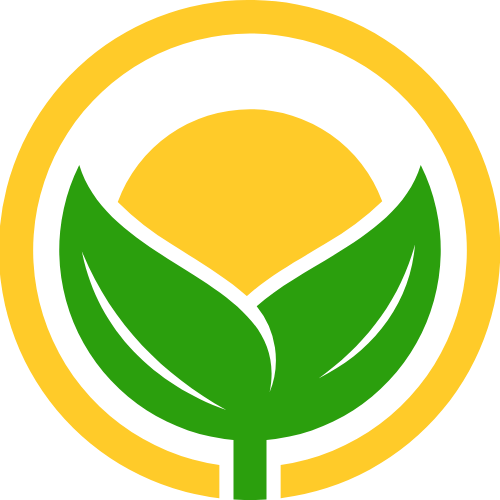npm 和 yarn原创
npm 和 yarn原创
提示
作为前端开发者我们经常会使用npm或yarn,我们都知道npm和yarn默认镜像在国外,国内访问这些镜像速度会比较慢,下面介绍修改npm和yarn源的方法
# 一. 清除缓存
# npm
npm cache clean --force
# yarn
yarn cache clean
# pnpm
pnpm store prune
# 二. npm和yarn源的简单修改(以淘宝镜像为例)
# npm
# 1. 临时修改(只生效一次)
npm install 包的名字 --registry https://registry.npmmirror.com
# 2. 设置npm的配置项(全局配置)
查看npm源的当前地址
npm config get registry
设置淘宝镜像
npm config set registry https://registry.npmmirror.com
设置npm官方镜像
npm config set registry https://registry.npmjs.org/
# yarn
# 1. 临时修改(只生效一次)
yarn save 包的名字 --registry https://registry.npmmirror.com/
# 2. 设置yarn的配置项(全局配置)
查看yarn源的当前地址
yarn config get registry
设置淘宝镜像
yarn config set registry https://registry.npmmirror.com/
设置yarn官方镜像
yarn config set registry https://registry.yarnpkg.com
# 三. 升级依赖
# 方法一:原生 npm 命令(仅升级版本范围允许的依赖)
npm 自带的 npm update 命令可以升级依赖,但只能升级到 package.json 中版本范围允许的最新版(比如 ^1.2.3 只能升到 1.x.x 最新,无法升到 2.x.x),步骤如下:
# 进入项目根目录(确保有 package.json 文件)
cd 你的项目目录
# 升级所有依赖(仅在版本范围限制内)
npm update
# 可选:查看已安装的依赖版本
npm list
2
3
4
5
6
7
8
# 方法二:使用 ncu 工具(突破版本限制,全量升级)
这是行业内更常用的方式,通过 npm-check-updates(简称 ncu)工具可以突破版本范围限制,直接升级到所有依赖的最新版本,步骤如下:
# 1. 安装 ncu(全局安装一次即可)
npm install -g npm-check-updates
如果不想全局安装,也可以用 npx 临时调用(无需安装):
npx npm-check-updates
# 2. 检查可升级的依赖(预览升级内容)
# 查看所有可升级的依赖及版本变化
ncu
2
执行后会列出当前版本、最新版本,比如:
axios 0.27.2 → 1.6.8
react 18.1.0 → 18.3.1
react-dom 18.1.0 → 18.3.1
2
3
# 3. 升级 package.json 中的版本号
# 升级 package.json 里的所有依赖版本(仅修改配置文件,不安装)
ncu -u
2
# 4. 安装升级后的依赖
# 根据更新后的 package.json 重新安装依赖
npm install
2
# 重要注意事项
备份配置文件:升级前建议备份
package.json和package-lock.json,或提交代码到 Git,防止升级后出现兼容性问题。测试项目:依赖升级后(尤其是大版本升级),一定要测试项目功能是否正常,部分依赖的大版本可能有破坏性更新。
仅升级生产依赖:如果只想升级
dependencies(生产依赖),排除devDependencies(开发依赖),可执行:ncu -u --prod1
# 四. npm和yarn修改和查看全局安装路径和缓存路径
# npm的安装和修改
# 查看各种路径命令
查看当前npm包的全局安装路径
npm prefix -g1查看配置列表
npm config ls1
# 修改路径命令
修改npm的包的全局安装路径
npm config set prefix "D:\software\nodeJs\info\node_global"1修改npm的包的全局cache位置
npm config set cache "D:/Users/nodejs/npm_cache"1
# 配置环境变量
将全局路径配置在环境变量中
此电脑 -> 属性 -> 高级系统设置 -> 环境变量 -> 系统变量 -> path ->编辑 - > 新增路径 -D:\software\nodeJs\info\node_global (路径可以根据npm prefix -g查看)
详情参考:yarn的配置 (opens new window)
# yarn 的安装路径和缓存路径
# 查看各种路径命令
查看 yarn 全局bin位置
yarn global bin1查看 yarn 全局安装位置
yarn global dir1查看 yarn 全局cache位置
yarn cache dir1
# 修改路径命令
改变 yarn 全局bin位置
yarn config set prefix "D:\software\Yarn\Data"1改变 yarn 全局安装位置
yarn config set global-folder "D:\software\Yarn\Data\global"1改变 yarn 全局cache位置
yarn config set cache-folder "D:\software\Yarn\Cache"1改变 yarn 全局 link 位置
yarn config set link-folder "D:\software\Yarn\Data\link"1
# 四. 本地调试
# 1、同目录引入
将npm包与项目包放在同一个目录,本地调试时直接用相对路径引入即可
# 2、npm link
- 安装依赖
npm包更新后依赖同步更新
npm包根目录执行npm link
项目包根目录执行npm link <package>
- 解除依赖
项目包根目录执行npm unlink <package>
npm包根目录执行npm unlink
# 3、npm pack
npm包源码更新后需重新build打包,最接近线上npm包的方式
npm包打包后使用npm pack生成tgz文件
项目包根目录执行 npm install <绝对路径或相对路径>/xxx.tgz
# 五. 使用第三方软件快速修改、切换 npm和yarn的源(以淘宝镜像为例)
# (1)分别修改npm和yarn源(经实际测试,这种方法修改一个源另一个源也会同时修改)
# npm
nrm 是一个 NPM 源管理器,允许你快速地在如下 NPM 源间切换
# 安装
npm install -g nrm
# 列出可选的源
nrm ls
* npm ---- https://registry.npmjs.org/
cnpm --- http://r.cnpmjs.org/
taobao - https://registry.npmmirror.com/
nj ----- https://registry.nodejitsu.com/
rednpm - http://registry.mirror.cqupt.edu.cn/
npmMirror https://skimdb.npmjs.com/registry/
edunpm - http://registry.enpmjs.org/
2
3
4
5
6
7
8
9
带 * 的是当前使用的源
# 切换
切换到taobao镜像源
nrm use taobao
Registry has been set to: https://registry.npmmirror.com/
2
3
# 测试源的响应时间
测试所有源的响应时间:
nrm test
npm ---- 2930ms
cnpm --- 300ms
* taobao - 292ms
nj ----- Fetch Error
rednpm - Fetch Error
npmMirror 1626ms
edunpm - Fetch Error
2
3
4
5
6
7
8
9
可以多次测量来得到更精确的结果 更多nrm使用方法访问nrm的gitHub仓库 https://github.com/Pana/nrm (opens new window)
# yarn
yrm 是一个 yarn源管理器,允许你快速地在yarn源间切换
# 安装
npm install -g yrm
# 列出可选的源
yrm ls
npm ---- https://registry.npmjs.org/
cnpm --- http://r.cnpmjs.org/
* taobao - https://registry.npmmirror.com/
nj ----- https://registry.nodejitsu.com/
rednpm - http://registry.mirror.cqupt.edu.cn/
npmMirror https://skimdb.npmjs.com/registry/
edunpm - http://registry.enpmjs.org/
yarn --- https://registry.yarnpkg.com
2
3
4
5
6
7
8
9
10
带 * 的是当前使用的源
# 切换
切换到taobao镜像源
yrm use taobao
YARN Registry has been set to: https://registry.npmmirror.com/
2
3
# 测试源的响应时间
测试所有源的响应时间:
yrm test
npm ---- 784ms
cnpm --- 290ms
* taobao - 297ms
nj ----- Fetch Error
rednpm - Fetch Error
npmMirror 1353ms
edunpm - Fetch Error
yarn --- Fetch Error
2
3
4
5
6
7
8
9
10
可以多次测量来得到更精确的结果 更多yrm使用方法访问yrm的gitHub仓库 https://github.com/i5ting/yrm (opens new window)
# (2)使用双源管理工具cgr
# 安装
npm install -g cgr
使用方法和前两种差别不大,下边附上使用方法网址https://www.npmjs.com/package/cgr (opens new window)
# CLI 命令比较
| npm(v5) | 纱 |
|---|---|
npm install | yarn add |
| 不适用 | yarn add --flat |
| *(不适用)* | yarn add --har |
npm install --no-package-lock | yarn add --no-lockfile |
| *(不适用)* | yarn add --pure-lockfile |
npm install [package] --save | yarn add [package] |
npm install [package] --save-dev | yarn add [package] --dev |
| *(不适用)* | yarn add [package] --peer |
npm install [package] --save-optional | yarn add [package] --optional |
npm install [package] --save-exact | yarn add [package] --exact |
| *(不适用)* | yarn add [package] --tilde |
npm install [package] --global | yarn global add [package] |
npm update --global | yarn global upgrade |
npm rebuild | yarn add --force |
npm uninstall [package] | yarn remove [package] |
npm cache clean | yarn cache clean [package] |
rm -rf node_modules && npm install | yarn upgrade |
npm version major | yarn version --major |
npm version minor | yarn version --minor |
npm version patch | yarn version --patch |
- 01
- 暂停windows更新 原创07-30
- 02
- 关联到已存在的 GitHub 仓库 原创07-28
- 03
- numpy 原创07-24
- 04
- pandas 基础操作 原创07-24
- 05
- node后端部署 原创04-10