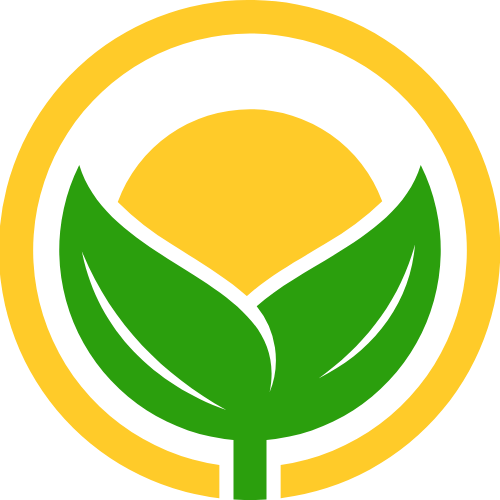增加登录页面原创
增加登录页面原创
# 安装插件
安装v-dialogs模态对话框插件
# 创建登录表单文件
添加helper.js
export const STORAGE_KEY = 'employee-auth'
// Do user authorization verify
export function checkAuth () {
const auth = JSON.parse(localStorage.getItem(STORAGE_KEY))
return auth && Object.keys(auth).length
}
1
2
3
4
5
6
7
2
3
4
5
6
7
添加Login.vue登录表单文件,显示在模态对话框中
<template>
<div class="login-container">
<div class="login-form">
<Date />
<div class="form-row">
<div class="form-header">账号</div>
<input type="text" class="form-control" v-model="username">
</div>
<div class="form-row">
<div class="form-header">密码</div>
<input type="password" class="form-control" v-model="password">
</div>
<div class="btn-row">
<button class="btn" @click="login">
登录
</button>
</div>
</div>
</div>
</template>
<script>
import { STORAGE_KEY } from '../login/helper'
export default {
name: 'Login',
data () {
return {
username: '',
password: ''
}
},
methods: {
login() {
let { expiration, token } = this.$themeConfig.loginInfo
// 如果用户名和密码正确
if (this.username && this.password) {
// 创建用户数据对象
const data = JSON.stringify({
name: this.username,
time: Math.round(new Date().getTime()/1000),
expire: 86400 * expiration,
accesskey: token
})
// 将用户数据存储到本地存储
window.localStorage.setItem(STORAGE_KEY, data)
// 跳转到首页
this.$router.push('/', () => {
// 显示登录成功提示
dialog.DialogToast('登录成功', {
messageType: 'success',
position: 'topCenter',
closeTime: 3
})
}, (error) => {
// 显示系统错误提示
dialog.DialogToast('系统错误', {
messageType: 'error',
position: 'topCenter',
closeTime: 3
})
})
} else {
// 显示账号或密码错误提示
dialog.DialogToast('账号或密码错误!', {
messageType: 'error',
position: 'topCenter',
closeTime: 3
})
}
}
}
}
</script>
<style lang="stylus">
.login-container {
width: 100%;
height: 100vh;
background-color: #2d3a4b;
}
.form-row {
display: flex;
flex-direction: row;
margin-top: 1rem;
}
.login-form {
padding: 1rem;
display: flex;
flex-direction: column;
box-sizing: border-box;
background-color: #2d3a4b;
width:50%;
position:absolute;
left:50%; /* 定位父级的50% */
top:50%;
transform: translate(-50%,-50%); /*自己的50% */
}
.login-form .btn-row {
margin: 2rem auto;
}
.login-form .btn {
padding: 0.6rem 2rem;
outline: none;
background-color: #60C084;
color: white;
border: 0;
width: 13rem;
}
.login-form .form-header {
color: #f08d49;
margin-bottom: 0.5rem;
width: 3rem;
padding-top: .5rem;
}
.login-form .form-control {
padding: 0.6rem;
border: 2px solid #ddd;
margin-bottom: 0.5rem;
box-sizing: border-box;
outline: none;
flex: 1;
transition: border 0.2s ease;
}
.login-form .form-control:focus {
border: 2px solid #aaa;
}
</style>
1
2
3
4
5
6
7
8
9
10
11
12
13
14
15
16
17
18
19
20
21
22
23
24
25
26
27
28
29
30
31
32
33
34
35
36
37
38
39
40
41
42
43
44
45
46
47
48
49
50
51
52
53
54
55
56
57
58
59
60
61
62
63
64
65
66
67
68
69
70
71
72
73
74
75
76
77
78
79
80
81
82
83
84
85
86
87
88
89
90
91
92
93
94
95
96
97
98
99
100
101
102
103
104
105
106
107
108
109
110
111
112
113
114
115
116
117
118
119
120
121
122
123
124
125
126
127
128
129
130
131
132
133
134
135
136
2
3
4
5
6
7
8
9
10
11
12
13
14
15
16
17
18
19
20
21
22
23
24
25
26
27
28
29
30
31
32
33
34
35
36
37
38
39
40
41
42
43
44
45
46
47
48
49
50
51
52
53
54
55
56
57
58
59
60
61
62
63
64
65
66
67
68
69
70
71
72
73
74
75
76
77
78
79
80
81
82
83
84
85
86
87
88
89
90
91
92
93
94
95
96
97
98
99
100
101
102
103
104
105
106
107
108
109
110
111
112
113
114
115
116
117
118
119
120
121
122
123
124
125
126
127
128
129
130
131
132
133
134
135
136
# VuePress 配置
添加enhanceApp.js文件于/.vuepress
import { checkAuth, STORAGE_KEY } from './login/helper';
import Login from './login/Login';
export default ({ Vue }) => {
Vue.mixin({
mounted() {
//引入v-dialogs
let dialog = require('v-dialogs')
Vue.use(dialog)
const doCheck = () => {
if (!checkAuth()) {
this.$dlg.modal(Login, {
width: 700,
height: 350,
title: '请登录您的账号',
singletonKey: 'employee-login',
maxButton: false,
closeButton: false,
});
} else {
let val = localStorage.getItem(STORAGE_KEY)
// 如果没有值就直接返回null
if (!val) return val
// 存的时候转换成了字符串,现在转回来
val = JSON.parse(val)
// 存值时间戳 + 有效时间 = 过期时间戳
// 如果当前时间戳大于过期时间戳说明过期了,删除值并返回提示
if ((Date.now()/ 1000) > (val.time + val.expire)) {
localStorage.removeItem(STORAGE_KEY)
window.location.reload()
}
}
};
if (this.$dlg) {
doCheck()
} else {
import('v-dialogs').then(resp => {
Vue.use(resp.default)
this.$nextTick(() => {
doCheck()
})
})
}
},
});
};
1
2
3
4
5
6
7
8
9
10
11
12
13
14
15
16
17
18
19
20
21
22
23
24
25
26
27
28
29
30
31
32
33
34
35
36
37
38
39
40
41
42
43
44
45
46
47
48
2
3
4
5
6
7
8
9
10
11
12
13
14
15
16
17
18
19
20
21
22
23
24
25
26
27
28
29
30
31
32
33
34
35
36
37
38
39
40
41
42
43
44
45
46
47
48
这样会在每个文档中进行用户授权验证
- 如果未授权,则显示登录模态对话框
- 如果获得授权,将访问 vuepress 文档
上次更新: 2025/02/18 14:46:10
- 01
- 暂停windows更新 原创07-30
- 02
- 关联到已存在的 GitHub 仓库 原创07-28
- 03
- numpy 原创07-24
- 04
- pandas 基础操作 原创07-24
- 05
- node后端部署 原创04-10