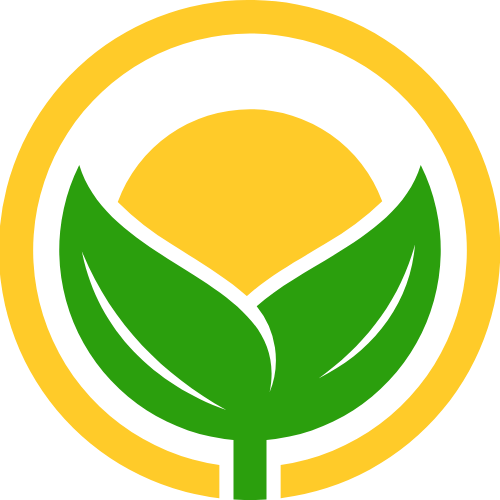element-plus多文件手动上传原创
element-plus多文件手动上传原创
提示
http-request上传多文件会导致每个文件都会自动上传从而多次请求后端接口,设置auto-upload=false,然后再添加一个上传按钮来请求后端接口,只提交一次上传多个文件,上传成功后清除上传文件列表
接口文件
/**
* 上传多个文件
*/
export function multipartUploadLicense(files: File[], onProgress: (progressEvent: ProgressEvent) => void ): AxiosPromise<FileInfo> {
const formData = new FormData();
files.forEach((file) => {
formData.append('files', file);
});
//@ts-ignore
return request({
url: "/api/license/multipartUpload",
method: "post",
data: formData,
onUploadProgress: onProgress, // 设置上传进度回调
headers: {
"Content-Type": "multipart/form-data",
},
});
}
1
2
3
4
5
6
7
8
9
10
11
12
13
14
15
16
17
18
19
2
3
4
5
6
7
8
9
10
11
12
13
14
15
16
17
18
19
vue文件
<template>
<div>
<el-upload
ref="uploadRef"
v-model:file-list="fileList"
class="upload-demo"
drag
action=""
accept=".lic, .keystore"
:before-upload="beforeUpload"
:on-change="handleChange"
multiple
:limit="2"
:on-exceed="handleExceed"
:auto-upload=false
style="width: 50%;margin: 20px auto"
>
<el-icon class="el-icon--upload"><upload-filled /></el-icon>
<div class="el-upload__text">
拖拽或<em>点击上传</em>
</div>
<template #tip>
<div class="el-upload__tip" style="color:red">
只能上传.lic和.keystore等授权文件,不能超过2个,每个大小不超2M
</div>
</template>
</el-upload>
//进度条
<el-progress
v-if="uploading"
:percentage="uploadProgress"
:text-inside="true"
:stroke-width="24"
status="success"
style="width: 80%;margin: 0 auto"
/>
<el-button type="primary" style="width: 300px;margin: 20px auto; display: block" @click="handleUpload">上传授权文件</el-button>
<el-descriptions title="授权文件信息" :column="1" border class="margin-top">
<el-descriptions-item
label="开始时间"
label-align="right"
align="center"
>
<el-tag size="small">{{ LicenseInfo.startTime }} </el-tag>
</el-descriptions-item>
<el-descriptions-item label="结束时间" label-align="right" align="center">
<el-tag size="small">{{ LicenseInfo.endTime }} </el-tag>
</el-descriptions-item>
<el-descriptions-item label="用户数量" label-align="right" align="center">
<el-tag size="small">{{ LicenseInfo.userNum }} </el-tag>
</el-descriptions-item>
<el-descriptions-item label="备注" label-align="right" align="center">
<el-tag size="small">{{ LicenseInfo.remark }} </el-tag>
</el-descriptions-item>
</el-descriptions>
</div>
</template>
<script setup lang="ts">
import { UploadFilled } from '@element-plus/icons-vue'
import { uploadLicense, multipartUploadLicense } from '@/api/file'
import { LicenseControllerService } from "@/generated"
import type { UploadProps, UploadRawFile, UploadUserFile, UploadInstance } from "element-plus";
let uploadRef=ref<UploadInstance>()
const fileList = ref<UploadUserFile[]>([])
const LicenseInfo = ref({
startTime: '',
endTime: '',
userNum: '',
remark: '',
})
// 上传状态和进度
const uploading = ref(false);
const uploadProgress = ref(0);
const handleExceed: UploadProps['onExceed'] = (files) => {
ElMessageBox.alert(`当前限制选择 2 个文件,共选择了 ${files.length} 个文件,请重新选择`);
}
const beforeUpload: UploadProps['beforeUpload'] = (rawFile: UploadRawFile) => {
if (rawFile.size / 1024 / 1024 > 2) {
ElMessage.error('文件大小不能超过2MB')
return false
}
const allowedExtensions = ['.lic', '.keystore']; // 允许的文件类型
const fileExtension = rawFile.name.split('.').pop()?.toLowerCase();
if (!fileExtension || !allowedExtensions.includes(`.${fileExtension}`)) {
ElMessage.error('不支持的文件类型');
return false;
}
return true
}
const handleChange: UploadProps['onChange'] = (uploadFile, uploadFiles) => {
// 将上传的文件添加到 fileList 中
fileList.value = uploadFiles.map(file => file as UploadUserFile);
};
function handleUpload() {
// 提取所有文件的 raw 属性
const files = fileList.value.map(file => file.raw as File);
if(files.length === 0){
ElMessage.error('请选择要上传的授权文件')
return
}
// 上传文件
multipartUploadLicense(files, (event: ProgressEvent) => {
uploading.value = true; // 显示进度条
uploadProgress.value = Math.round(event.loaded / event.total * 100); // 更新进度
//防止进度条的进度和上传的对勾显示时机不一致
if(uploadProgress.value > 98){
uploadProgress.value = 99
}
}).then(() => {
ElMessage({
type: 'success',
message: '上传成功',
grouping: true,
})
uploadRef.value!.clearFiles()
uploadProgress.value = 100;
uploading.value = false; // 隐藏进度条
uploadProgress.value = 0; // 重置进度
loadLicense()
})
}
function loadLicense(){
LicenseControllerService.verifyLicense().then(res => {
if(res.data && res.code === 0){
LicenseInfo.value = res.data as any
}
})
}
onMounted(() => {
loadLicense()
})
</script>
<style scoped>
.margin-top {
width: 80%;
margin: 50px auto;
}
</style>
1
2
3
4
5
6
7
8
9
10
11
12
13
14
15
16
17
18
19
20
21
22
23
24
25
26
27
28
29
30
31
32
33
34
35
36
37
38
39
40
41
42
43
44
45
46
47
48
49
50
51
52
53
54
55
56
57
58
59
60
61
62
63
64
65
66
67
68
69
70
71
72
73
74
75
76
77
78
79
80
81
82
83
84
85
86
87
88
89
90
91
92
93
94
95
96
97
98
99
100
101
102
103
104
105
106
107
108
109
110
111
112
113
114
115
116
117
118
119
120
121
122
123
124
125
126
127
128
129
130
131
132
133
134
135
136
137
138
139
140
141
142
143
144
145
146
147
148
149
150
151
152
153
154
155
156
157
158
159
160
161
162
163
2
3
4
5
6
7
8
9
10
11
12
13
14
15
16
17
18
19
20
21
22
23
24
25
26
27
28
29
30
31
32
33
34
35
36
37
38
39
40
41
42
43
44
45
46
47
48
49
50
51
52
53
54
55
56
57
58
59
60
61
62
63
64
65
66
67
68
69
70
71
72
73
74
75
76
77
78
79
80
81
82
83
84
85
86
87
88
89
90
91
92
93
94
95
96
97
98
99
100
101
102
103
104
105
106
107
108
109
110
111
112
113
114
115
116
117
118
119
120
121
122
123
124
125
126
127
128
129
130
131
132
133
134
135
136
137
138
139
140
141
142
143
144
145
146
147
148
149
150
151
152
153
154
155
156
157
158
159
160
161
162
163
上次更新: 2025/02/18 14:46:10
- 01
- 暂停windows更新 原创07-30
- 02
- 关联到已存在的 GitHub 仓库 原创07-28
- 03
- numpy 原创07-24
- 04
- pandas 基础操作 原创07-24
- 05
- node后端部署 原创04-10