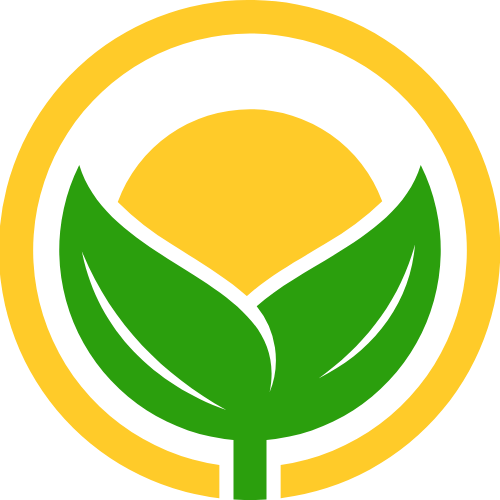mavon-editor局部引入原创
mavon-editor局部引入原创
editor.vue
<template>
<div id="editor">
<mavon-editor style="height: 100%"></mavon-editor>
</div>
</template>
<script>
// Local Registration
import { mavonEditor } from 'mavon-editor'
import 'mavon-editor/dist/css/index.css'
export default {
name: 'editor',
components: {
mavonEditor
// or 'mavon-editor': mavonEditor
}
}
</script>
<style>
#editor {
margin: auto;
width: 80%;
height: 580px;
}
</style>
1
2
3
4
5
6
7
8
9
10
11
12
13
14
15
16
17
18
19
20
21
22
23
24
2
3
4
5
6
7
8
9
10
11
12
13
14
15
16
17
18
19
20
21
22
23
24
main.js
import Vue from 'vue';
var editor = require('./editor.vue');
new Vue({
el: '#main',
render: h => h(editor)
});
1
2
3
4
5
6
7
8
9
2
3
4
5
6
7
8
9
将文件名与文件路径插入当前光标位置,这是mavon-editor 内置的方法
const $vm = this.$refs.md
$vm.insertText($vm.getTextareaDom(),
{
prefix: `[${file.name}](${res.data.path})`,
subfix: '',
str: ''
})
1
2
3
4
5
6
7
2
3
4
5
6
7
上次更新: 2025/02/18 14:46:10
- 01
- 暂停windows更新 原创07-30
- 02
- 关联到已存在的 GitHub 仓库 原创07-28
- 03
- numpy 原创07-24
- 04
- pandas 基础操作 原创07-24
- 05
- node后端部署 原创04-10